Alongside being the cheapest printing on campus, UTMSU has now made printing fast and easy through mobile and web prints. By making an online account through print.utmsu.ca, you can print remotely to the UTMSU printers in the Student Centre no matter where you are on campus.
Registration Process: create a printing account through print.utmsu.ca by clicking “Register as a New PaperCut User”. You will be redirected to a registration form, where you will create a username and password for login purposes online and through our printers.

Account Layout: once you have logged in you can view your account’s usage history, account information, and printing rates. To add funds to your account you will click “Add Credit”. You will need to enter your credit card information each time, since personal banking information is not saved on this website. Adding funds to your account can only be done online.
Web Printing: through the “Web Print” tab of your account, you can upload documents for printing. Press “Submit a Job” to upload the documents you wish to print (PDF files ONLY).
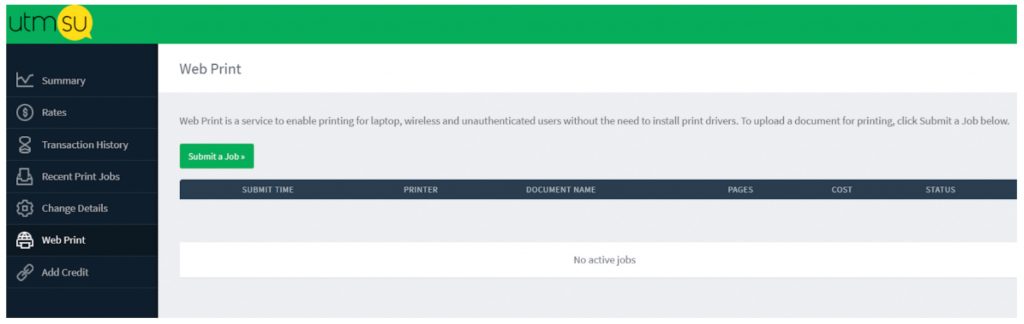
After successfully uploading the document(s) you wish to print, they will remain held in queue for up to 2 hours. Printing will be done physically at the UTMSU Student Centre at any one of our 3 printers.
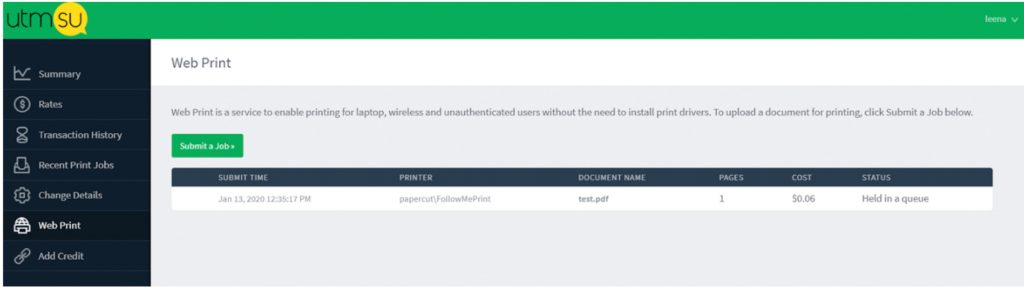
Using the Printers: after uploading files to your account, it is time to visit our printers. The UTMSU printers are found in the open atrium of the UTM Student Centre, near the front entrance. You will find 3 printers for your use; you can print and copy from any!

There are two login methods for accessing the printers. You can use your PaperCut username and password or the ID number that you created. It is recommended to login with your ID number as it is the fastest method.
If you uploaded a document to your account that you would like to print press “Print Release”. Select the file that you want to print and set settings to your preference, (i.e. colour scheme, double-sided or single sided, number of copies). Once satisfied press print. Funds will be taken automatically from your account once the printing job is completed.
Finished: Collect your papers from the respective printing tray and enjoy the rest of your day. It is that easy!
